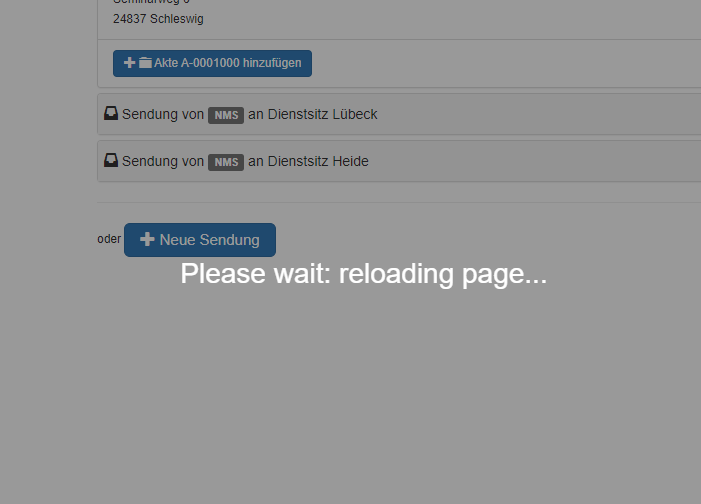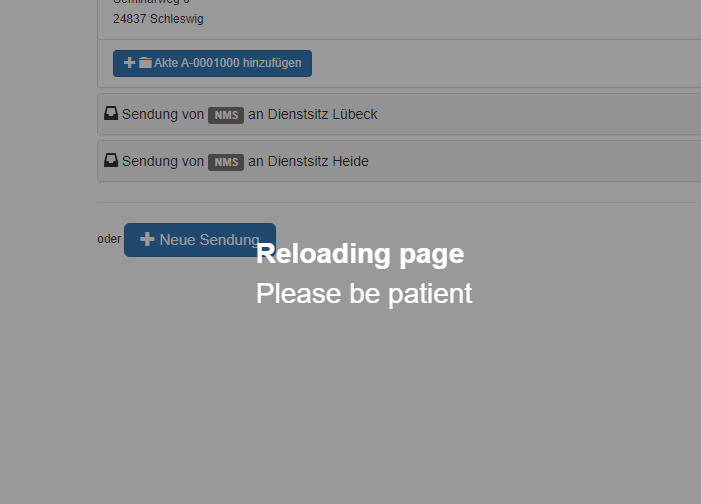Version > 2023.02
DV: Show Overlay
Plain Text Overlay
| // file: hooks/TABLENAME-dv.js
AppGiniHelper.DV.showOverlay('Please wait: reloading page...');
|
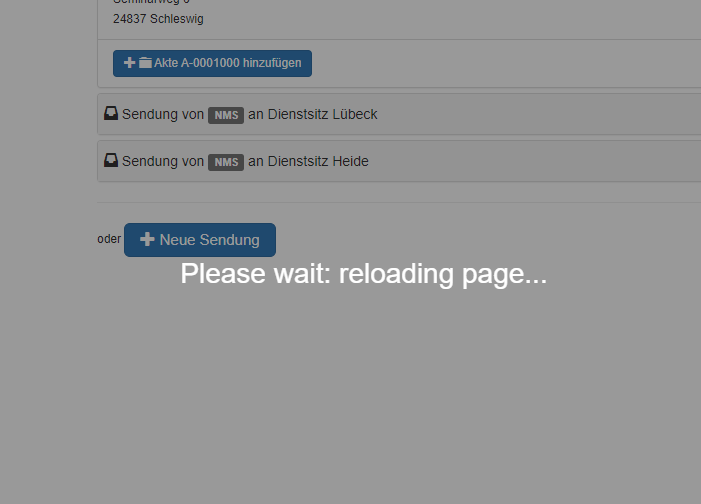
HTML Text Overlay
| AppGiniHelper.DV.showOverlay('<b>Reloading page</b><br/>Please be patient', true);
|
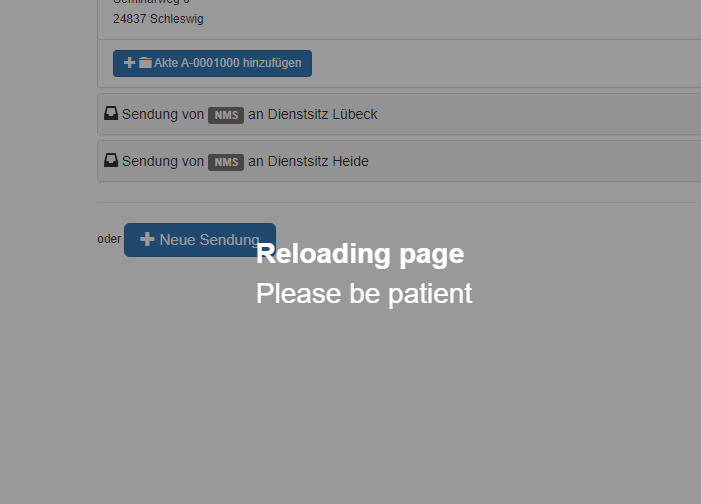
Example
For example when opening a modal dialog using AppGini's modal_window()-function, configure the close-callback in options. Inside that close-callback, show the overlay, then reload the current page.
1
2
3
4
5
6
7
8
9
10
11
12
13
14
15
16
17
18
19
20
21
22
23
24
25
26
27 | <!-- this could be part of a custom page, for example -->
<button type="button" id="btn-TABLENAME-create" class="btn btn-primary btn-lg">
Create new TABLENAME record
</button>
<script>
jQuery("#btn-TABLENAME-create").on("click", function() {
// configure modal dialog options
const options = {
title: 'Create New Record Of TABLENAME',
size: 'full',
url: 'TABLENAME_view.php?addNew_x=1&Embedded=1',
close: function() {
// due to this configured close-property
// on close of modal dialog this
// callback function will be executed:
// show overlay window with text
AppGiniHelper.DV.showOverlay('Please wait: reloading page...');
// reload page
window.location.reload();
}
};
// now open modal dialog with given options
modal_window(options);
});
</script>
|
Tips
- You can use
AppGiniHelper.DV.showOverlay and AppGiniHelper.TV.showOverlay even in custom pages
(where actually there is no .DV/.TV defined).
See also