Version
Version > 2023.02
Lookup Fields¶
View-Parent Button ("Eye"-Button)¶
Replace all "eye"-icons¶
By default, if configured, lookup fields get a "View Parent" button with an "eye"-icon:
Default "eye"-icon:
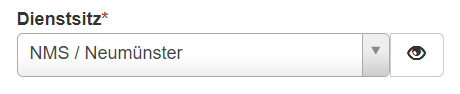
To change the icon you can use the following function:
1 2 3 | |
"eye"-icon has been replaced by "cog"-icon
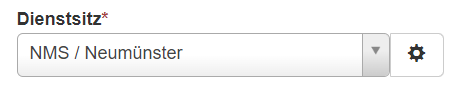
Wanna change all "Eye"-buttons in all Detail Views?
See Tips below!
Table dependent icons¶
You can define a separate icon for each table, which is then displayed in each View-Parent button for that table.
1 2 | |
Example
1 2 | |
"eye"-icon has been replaced by "map-marker"-icon
![]()
Table dependent Icon and Caption¶
Example
1 2 | |
"eye"-icon has been replaced by "map-marker"-icon + custom caption
![]()
Tip: Apply changes globally¶
In the example above we have changed the icons in one Detail View. You can also apply this globally by writing the <script/> in hooks/header-extras.php :
1 2 3 4 5 6 7 | |
You can even use "chaining"-technique:
1 2 3 4 5 6 7 8 9 10 | |