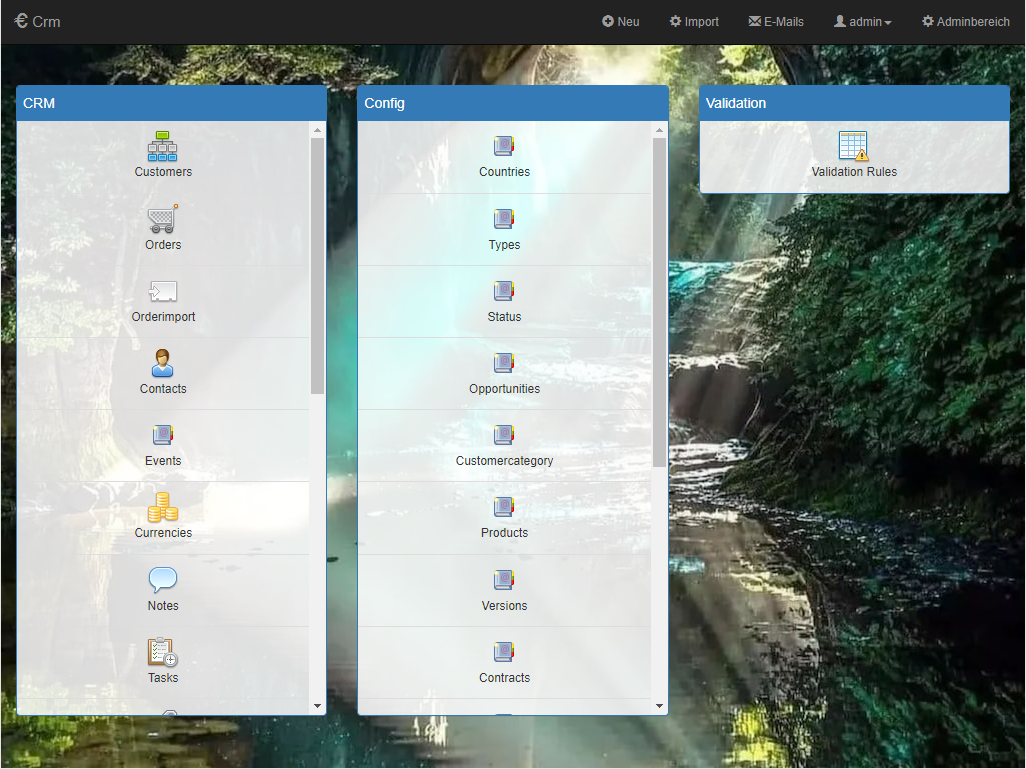AppGini Helper SimpleDashboard PHP Library ¶
Installation ¶
- After purchasing a license ...
-
Extract
AppGiniHelperSimpleDashboard.phpfrom the downloaded ZIP file intoresources/libdirectory -
Paste the following code into
hooks/home-custom.php
(create the file, if not exists)
1 2 3
<?php // file: hooks/home-custom.php AppGiniHelperSimpleDashboard::create()->render();
This will render a different homepage layout
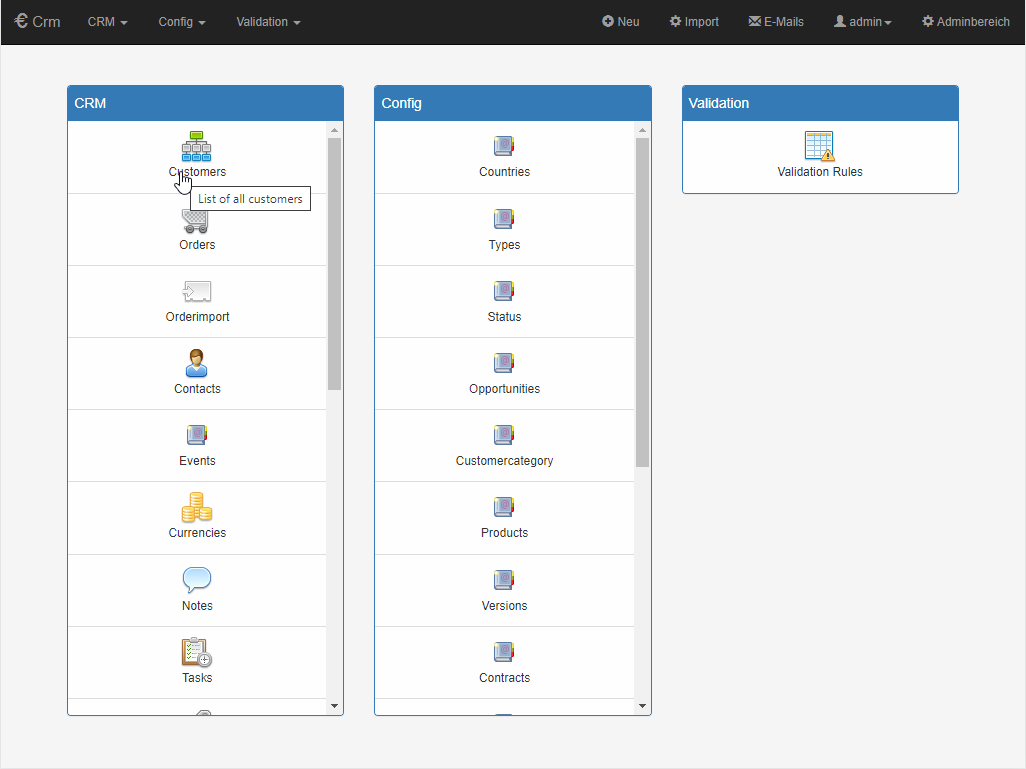
Change Background ¶
Background-Color ¶
1 2 3 4 5 |
|
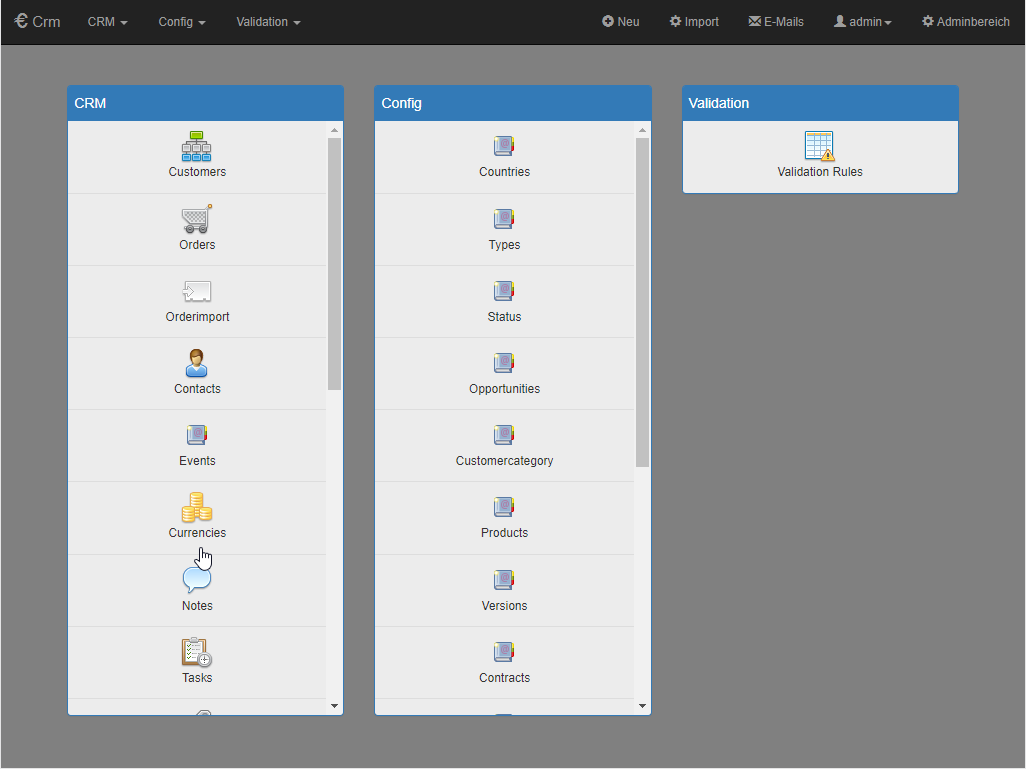
Background-Image ¶
1 2 3 4 5 6 |
|
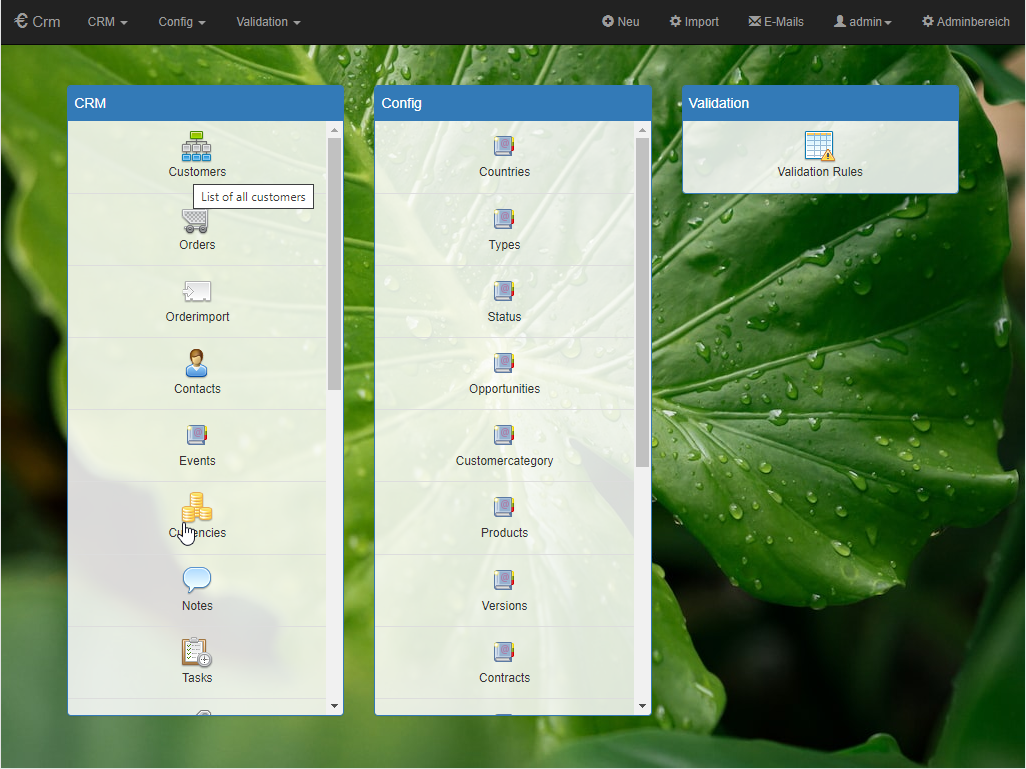
Table Items Alignment ¶
->setTableAlignment('left'|'center'|'right');
Left ¶
1 2 3 4 |
|
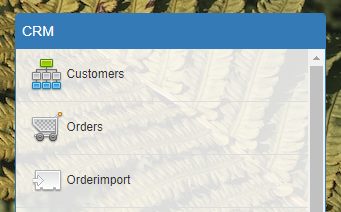
Center ¶
1 2 3 4 |
|
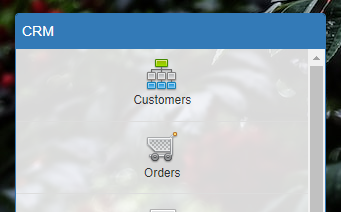
Right ¶
1 2 3 4 |
|
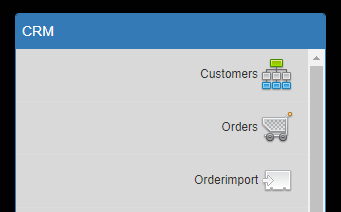
Table Items Image Size ¶
You can change the size of the table icons (images). By default, they are 32px. The function expects a string. This can be any valid CSS size like
'24px'
or
'2em'
->setTableImageSize('16px');
1 2 3 4 5 |
|
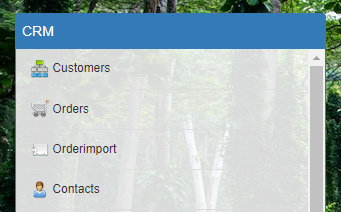
We recommend not to use sizes larger than 32px.
Filter Table Groups ¶
When reading table groups, the library considers user permissions automatically. However, if you want to hide certain table group from being displayed, you can define a filter-function:
1 2 3 4 5 6 7 8 |
|
Note that PHP's
==-operator is case-sensitive.
Filter Tables ¶
When reading tables, the library considers user permissions automatically. However, if you want to hide certain tables from being displayed, you can define a filter-function:
1 2 3 4 5 6 7 8 |
|
Note that
$namecontains the table's name, not the table's caption.Note that PHP's
==-operator is case-sensitive.
Navigation Bar ¶
In AppGini, by default, there is no top navigation bar on homepage. You can insert the navbar by settings
showNavMenu
to
true
.
->setShowNavMenu(true);
Container-Width ¶
1 2 3 4 5 |
|
Note the smaller gaps on the left hand side and on the right hand side. This may help if you have many table groups.