Version
Version > 2023.02
Lookup Fields: Auto Hide Button / Auto Disable Button¶
Perhaps you are familiar with the situation that, depending on userrights, read-only lookups are displayed that do not have a value. Nevertheless, a button is displayed next to it, although it does not open a data set, because nothing is selected yet.
The screenshot shows what I mean:
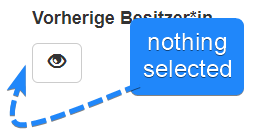
In this case, the button makes no sense, because it does not open a record when clicked anyway. Nevertheless, the button is displayed, which can be confusing for users:

Auto-Disable those buttons¶
If you want to keep the button but disable it, you can use the following code:
Button is disabled
1 2 | |

Auto-Hide those buttons¶
You can also hide those buttons completely
1 2 | |
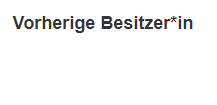
(button has been removed completely)
Tip: Multiple lookup fields¶
Instead of using DV.getField("fieldname") per lookup-field you can apply changes to multiple fields at once using DV.getFields(["f1", "f2", "..."]):
Example
1 2 | |